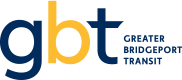Greater Bridgeport Transit (GBT) recently made some changes to the Bus Tracker, which will allow it to better present on your mobile device. “ADA Departure Times” is a special part of Bus Tracker, that is specific to mobile devices. Simply follow these three steps to find out how far away your bus is.
- Select the GBT route you are interested in.
- Select your direction of travel.
- Select the bus stop you are interested in.
A schedule of the next three departure times, from the GBT bus stop you selected will come up on your screen. The times in large bold font are “real-time” and will change slightly as the bus gets closer to the bus stop. The smaller font underneath each time is the scheduled time that the bus should arrive.
 Alerts
Alerts